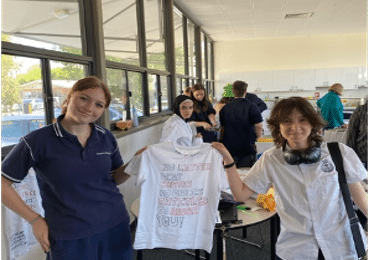Screen Time for Students
Many parents have reported excessive screen time as the number one health concern affecting kids, especially now in the hyperconnected world we live in. The World Health Organisation (WHO) recommends that there should be no screen time at all for children under 2, less than an hour a day for children aged from 2 – 5, and less than two hours for 5 – 17 year old’s. However, these guidelines have been disputed by experts and often ignored by families. Parents must play an important role in modelling a positive approach to using screens, and assisting children to navigate the content they access.
One of the strategies from The Reachout.com website is families trying a screen audit.
Undertake a family screen audit It’s important that families work together to figure out the rules around technology use. It’s great to start with an open discussion and do a screen audit of each member’s technology use together. Once you have completed this, you’ll be ready to set technology rules as a family. What is a screen audit? A screen audit is simply a process of examining our relationship to screens. Generally, an audit is done when individuals or families want to re-examine how frequently and for how long they use their screens. If you’re concerned about how much time your children are spending with screens, it’s important to first examine how much time you yourself, and other adults in the house, are spending using screens each day. If you want to reduce the amount of time your family spends with screens, it’s important to lead by example. How to do a screen audit
A screen audit is best undertaken by the whole family together. A good way to start is to get everyone to respond to questions about their screen use. Some example questions are:
- How much TV do you watch per day?
- How much time do you spend on the computer for study or work purposes?
- How much time do you spend on mobile devices each day?
- How much leisure time do you spend online versus offline?
Get everyone to note down their responses to each question, and try to identify the times of day that the screen time occurs. Another way to conduct a screen audit is to create a logbook, where, over the course of a week, each family member logs the duration and type of their screen time. Here is an app you may find useful, it tracks how much time you spend on your phone or iPad, you can set a daily limit and be notified when you go over the limit, and you can even ask to be forced off your device. Set screen time rules Once you’ve completed the audit, it’s time to look at the results, identify where changes should be made and determine how much screen time members of your family can engage in each day. Again, this should be done together as a family, as there may be some compromises to be made. Consider setting up family screen time rules, and ensure that all members of the family stick to them. Some ideas for setting rules are:
- Decide how much TV is allowed during the week versus the weekends.
- Decide whether computers and mobile devices are allowed in bedrooms.
- Decide how much screen-based leisure time is allowed per day.
- Decide whether to set times of the day where screen time isn’t allowed (e.g. at the dinner table, when guests are over, or in the morning before school or work).
After a week of following the new rules, check in and see how it’s going for everyone. Have you found that you are doing other things together? Is everyone feeling happier and more connected? There may need to be a few tweaks until you get it right, but there could also be fewer arguments and less stress for your family about technology. While your teenager might not thank you at first, replacing technology and screen time with other things of interest to them and reminding them of the longer-term benefits will increase your chances of success.
Please see the link below for a series of resources to support your family and their use of screen time. Managing screen-time.