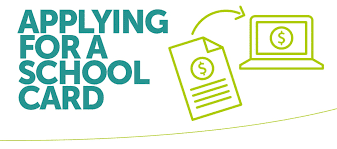If you require a copy of your statement please contact the finance team by email dl.0801.finance@schools.sa.edu.au
Payment Options
Direct Debit Payments
Parents/caregivers are able to authorise our school to process ongoing payments to pay for school fees and invoices as agreed under a ‘payment plan’. These payments may be scheduled weekly, fortnightly, monthly or per term depending on the payment type. Please contact the Finance Manager if you would like to complete a direct debit agreement form.
QKR!
Download the free QKR! app and add Woodville High School to your payment list to start making easy, secure and convenient payments to Woodville High School.
How to make payments using QKR:
- Download the free QKR app from your app store in either Android or Apple.
- Insert your email address and create a password to sign in.
- Open the app, search for and select Woodville High School.
- Add student profile.
- Under the ‘Menu’ option, select ‘School Payments’ then choose from one of the menus and products to make your payment for M&S Fees, Camps, Excursions etc.
Applying for School Card Assistance
You may be eligible for support with the payment of Materials & Services fees and subject fees if you are a low-income earner. School Card Assistance must be applied for each year as the assessment process is based on your income for the prior financial year. We recommend that you lodge your application for School Card Assistance with the school early each year. This will allow you to establish a payment plan with the school early in the year if your School Card application is not approved.
Apply for School Card Assistance via the Department of Education website at Schoolcard