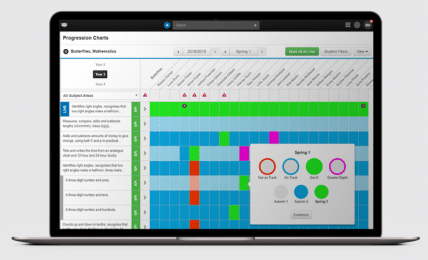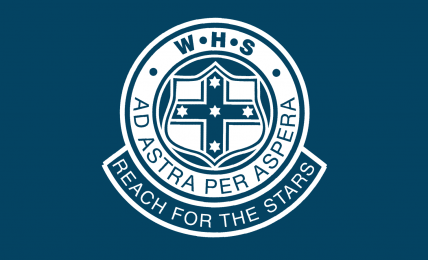SEQTA is an all-in-one learning management system enabling parents and teachers to better engage in the well-being and learning of our students. The SEQTA suite is comprised of three sections: SEQTA Teach for teachers, SEQTA Learn for students and SEQTA Engage for parents and guardians.
As previously communicated, Woodville High School will launch a new communication and resources application for parents and caregivers called SEQTA Engage in Term 1 Week 4.
Engage will be the central location for a majority of your correspondence with the School, as well as a portal to access our applications and resources from one place. By accessing SEQTA Engage, parents will be able to view important school information, including their child’s:
· Upcoming assessment tasks
· Feedback and results on completed Assessment Tasks
· Reports
· Homework
· Curriculum documents and resources
How will I access SEQTA Engage?
SEQTA Engage is available in any web browser or via an iOS or Android app. Next week, you will receive an email with details on how to setup your account and a parent guide with usage instructions. Each parent/caregiver will have their own SEQTA Engage account.
How will I receive communications via SEQTA Engage?
There will be two types of correspondence sent through SEQTA Engage:
Direct Messages: Sent to your SEQTA Engage inbox
The SEQTA Engage inbox functions like an email account. You will receive messages relevant to you and be able to reply to the sender. You will receive a push notification on your phone (if enabled) or within the mobile or desktop browser application when you receive a direct message.
If you don’t login to SEQTA Engage within a certain time-frame after receiving a message – initially within 24 hours while we all become more familiar with SEQTA – you will receive an email alerting you to check SEQTA.
The advantage over email is it is a private messaging system limited to our community. All of your Woodville High School correspondence will be in one place, and you will easily be able to search within the inbox by date or sender to retrieve information.
It will guarantee that you will receive all messages from the School, as they cannot be blocked or sent to a spam folder, as can be the case with email. There also won’t be any issues if you change email address.
Notices for you to check
The second way you will receive information via SEQTA Engage is via notices. This will include a lot of the information currently in the School newsletter, and will no longer be limited to twice a term.
Unlike direct messages, new notices will not send you a notification. While important information will always be messaged to you, you are free to check the notices as you choose – which includes choosing which categories to see in the first place.
How can I send messages via SEQTA Engage?
Instead of emailing teachers, you will be able to message them via SEQTA Engage. To make this as easy as possible, you can access your child’s timetable and send a message to a teacher of a particular subject or their class teacher, without needing to find their contact details.
It is important to note that this is a change for our teachers and staff as well, and we appreciate your support as we transition to SEQTA. Our teachers are committed to working in partnership with parents and students, but they are not expected to reply to messages instantly. Staff will endeavour to respond within 24 hours during the school week.
How do I send a message to someone not in my child’s timetable?
If you need to message someone, like a House Leader, you will be able to select them from a staff list by composing a new message, similar to sending an email or SMS.
Information on how to do this will be provided when your account is setup during the Acquaintance Evening.
Can I send a message to notify of a student absence?
On the Engage welcome page there is a link to a ‘Student Absence Form’. By clicking on this link and completing/submitting this form, the attendance officer will be notified of your students upcoming absence.
You can still call Woodville High School on 8445 9833 to advise of any changes to a submitted form.
Reports
Woodville High School delivers a continuous reporting model at all year levels. Continuous reporting or progressive/ongoing feedback refers to the process of teachers providing timely and targeted feedback to students about their learning progress in a subject. This is done through SEQTA with the feedback and assessment information made visible/accessible to students and their parents/caregivers. More importantly, feedback is provided in relation to tasks that should enable students to identify where they are presently in their learning, where they want to get to next, and how they will be able to get there.